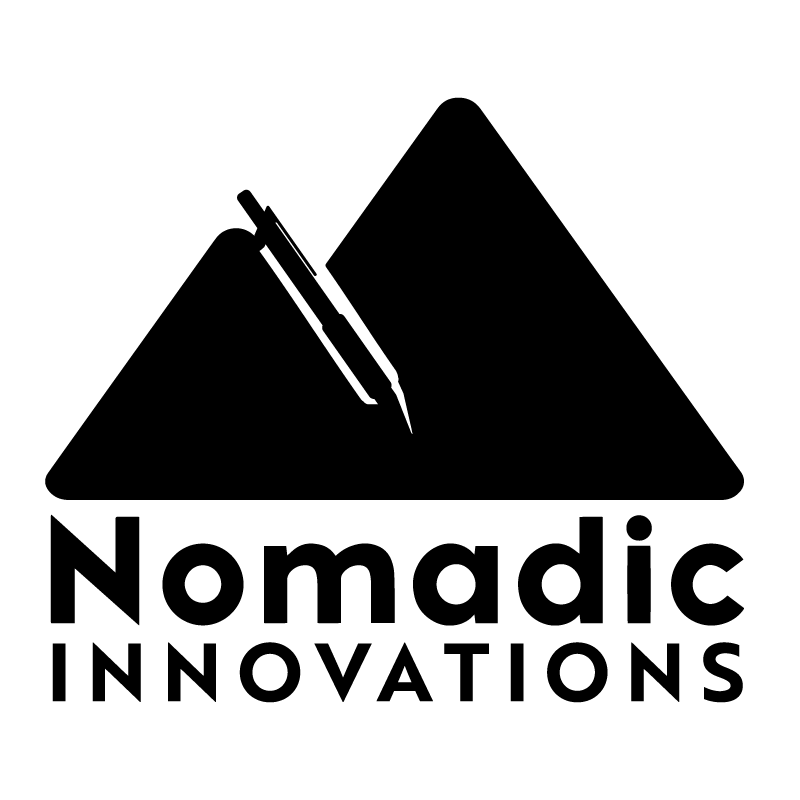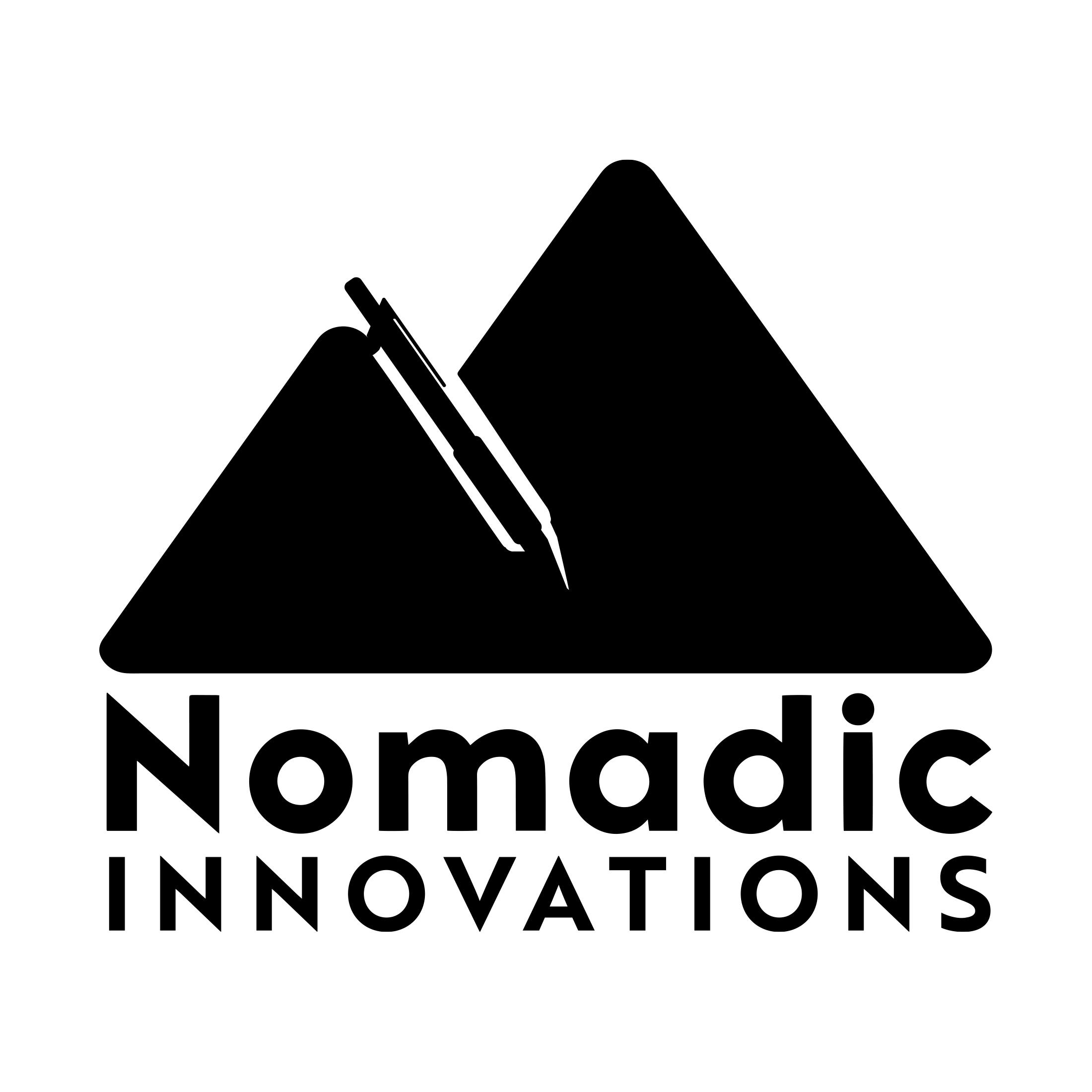S1 Remote Control – Replacement for Nomadic Cooling Split AC Units
Couldn't load pickup availability
Pickup available at HQ 4-Elkhart, IN
Usually ready in 2-4 daysPairs well with

S1 Remote Control – Replacement for Nomadic Cooling Split AC Units
Product Details
Description
S1 Remote Control – Full Functionality at Your Fingertips
The Nomadic Cooling S1 Remote Control is designed to provide seamless control of your S1 Split System AC unit. With intuitive buttons and ergonomic design, this remote lets you easily manage temperature, fan speed, modes, and more—right from the comfort of your driver’s seat or bunk area.
Whether you're adjusting the airflow, switching between Eco and Powerful modes, or setting the sleep timer, the S1 Remote ensures hassle-free operation. Powered by 2 AAA batteries (not included), this essential accessory is perfect as a replacement or backup for your existing S1 system remote.
S1 Remote Control – Features & Functions
- 12-Button Layout: Complete control over AC functions including power, temperature, fan speed, and sleep mode.
- Multiple Modes: Cycle between Fan, ECO, BP (Cold), VVS (Strong), and Auto to customize your comfort.
- Digital Toggle: Switch between Fahrenheit and Celsius at the touch of a button.
- Air Swing Function: Activate louver swing for even air distribution.
- Sleep Mode: Automatically turns off display backlight and manages temp rise for uninterrupted rest.
- Compact & Lightweight: Easy to store and handle, ideal for RV and overland use.
- Battery Operated: Uses 2x AAA batteries (not included).
S1 Remote Control – Frequently Asked Questions
Q: Does the S1 remote come with batteries?
A: No, 2 AAA batteries are required but not included.
Q: Can I use this remote for other Nomadic Cooling units?
A: This remote is specifically designed for the S1 Split System and is not compatible with X Series or other models.
Q: What functions does the remote control?
A: It controls power on/off, temperature settings, fan speed, mode selection (ECO, BP, VVS), air swing, digital temp toggle, sleep mode, and timer settings.
Q: Is the remote backlit?
A: No, the S1 display panel can be backlit, and you can toggle the backlight on or off using the "Light" button.
Q: What happens if I lose my remote?
A: You can order a replacement here or control your S1 unit via the main control panel directly on the AC.
If you have any questions, you are always welcome to contact us. We'll get back to you as soon as possible, within 24 hours on weekdays.
-
Shipping Information
Use this text to answer questions in as much detail as possible for your customers.
-
Customer Support
Use this text to answer questions in as much detail as possible for your customers.
-
FAQ’s
Use this text to answer questions in as much detail as possible for your customers.
-
Contact Us
Use this text to answer questions in as much detail as possible for your customers.